Tech Document
Sep 25, 2018
How to Generate Certificate Signing Request on iPlanet 4.1
This article will go into detail on how to generate certificate signing request on iPlanet 4.1
1. Sign onto the Webserver and select the server to manage
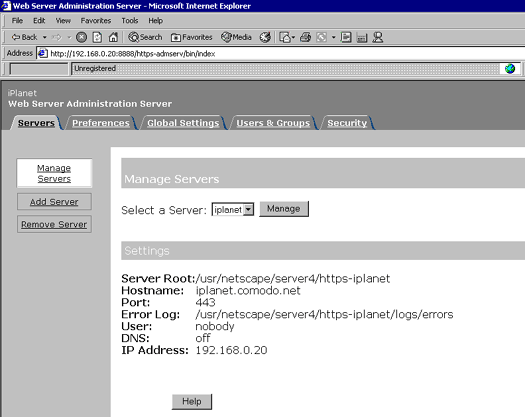
2. Select the Security tab and then Request a Certificate
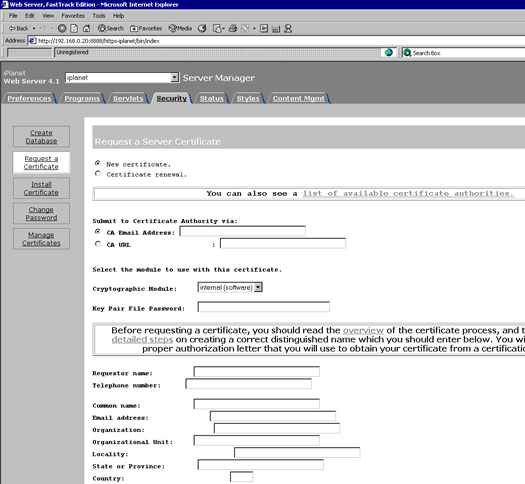
3. Complete the required boxes and click OK
4. In the CA e-mail field, put your own e-mail address. An email is then sent to the email address specified containing your CSR
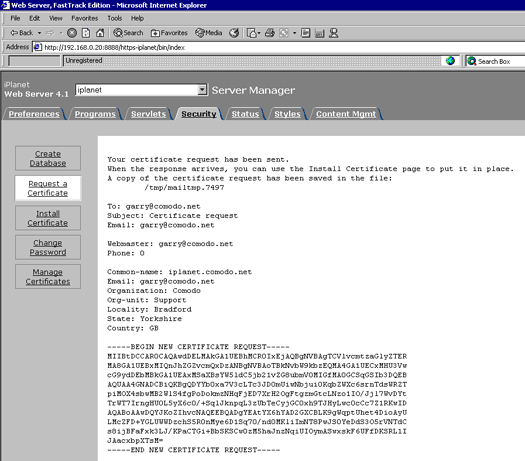
5. The CSR will be required when requesting your certificate.
