What Is Blacklisting, and How Does It Impact a Website?


You’ve heard the term “blacklist” used many times, but what does it really mean?

When a person is “blacklisted” that usually means that they have been publicly identified as participating in nefarious behavior of some sort. It’s a signal to others to be careful when doing business with that person.
Online, websites get blacklisted all the time: around 10,000 suspicious websites are blacklisted by Google every single day.
What does that do, and how does it negatively impact a website or business?
What happens when Google blacklists you
If Google has determined that your site is suspicious, they will add you to their blacklist. This blacklist is generally available to different search engines and antivirus companies.
Once on this list, the site is expelled from Google’s list. That means almost 95% of a site’s organic traffic is gone.
If you rely heavily on organic traffic to your site - in other words, much of your revenue comes from people finding your site naturally rather than clicking on an ad for it - then being blacklisted can be a death blow to your business.
Google will then slap a warning page for anyone trying to access your site. This warning can range from “This website has been reported as unsafe” to “The site ahead contains malware”.
This warning will push users away from you - and that can be difficult to recover from.
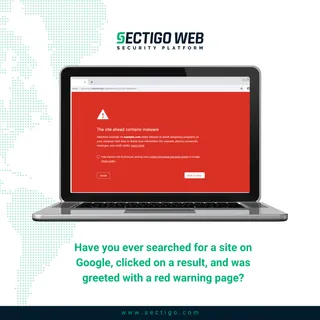
How do I know if my site has been blacklisted, and what do I do next?
You may not even know that your site is on a blacklist until well after the fact.
Google may notify you when they add your site to their blacklist, but you also may just notice a steep drop-off in traffic.
It helps to keep tabs on your Google search results. See if you are still being indexed by Google, or if your site is being left out. If it’s the latter, you’re probably blacklisted.
So now what? How do you get off the blacklist and back to where you were before?
Well, if you’re already blacklisted, then the malware on your site has likely been there for a while. Most malicious programs are built to be undetectable. It’s not uncommon for a site to be infected for years without being noticed.
You need to zero in on the problems and get your site listed again.
- Go to the Google Search Console. Create an account, if you need to, and add your site by clicking “Add Property”. Add the URL of your site and follow the instructions to verify your site ownership.
- View the Security Issues report. Once your site is verified, you can go to the Console and see that you have security issues. Open the report and you will see a list of URLs where Google detects a problem. This is handy!
- Clean your site of the malware. You could perform the malware removal yourself, or you can use a tool like Sectigo Web Clean software, which can detect and remove the malware affecting your site with just a few clicks. Plus, Web Clean will also scan your site regularly to remove malware before you hit Google’s blacklist again.
- Let Google know you’ve fixed the problem. Once your site is clean, you can notify Google. Go back to the Security Report and indicate that you have fixed the issues. You can request Google conduct a review of your site. Once you’ve done that, you can explain what you’ve done to solve the problem, and then submit your request.
It usually takes a few days for Google to review your site, but once you get the green light, you can begin the process of rebuilding your traffic and your reputation once again.