Sectigo Web Security Platform Upgrade Process
Read this step by step guide to add Web Security Platform products to an existing SSL certificate.
To upgrade your Sectigo Web Security level of service, you need to log in to your account and select the SSL certificate or security product associated with the desired website.
1. Locate and click the Login button in the top navigation to access your account. Log in to your customer account.
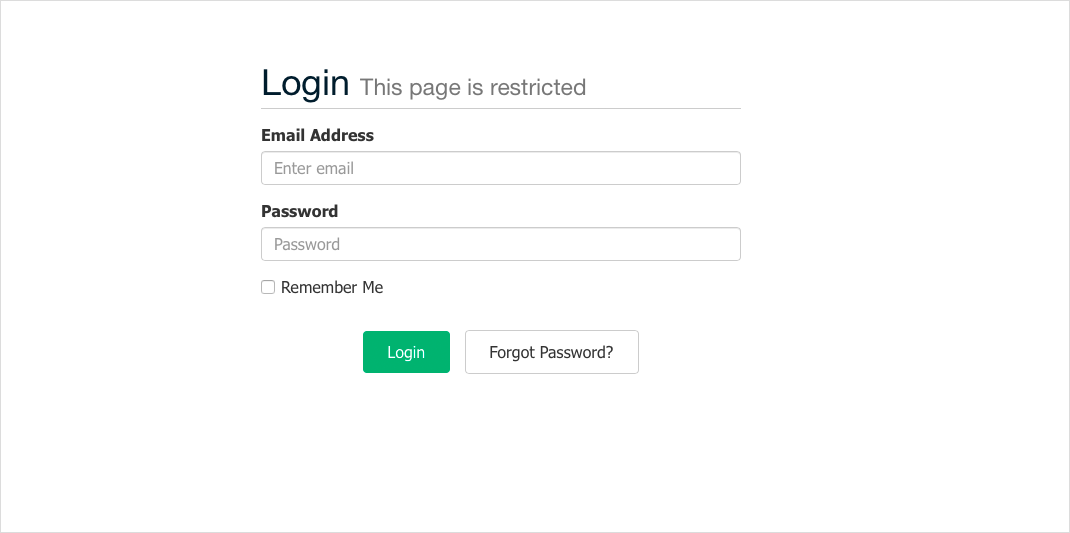
2. Select the certificate or security product from the My Products section.
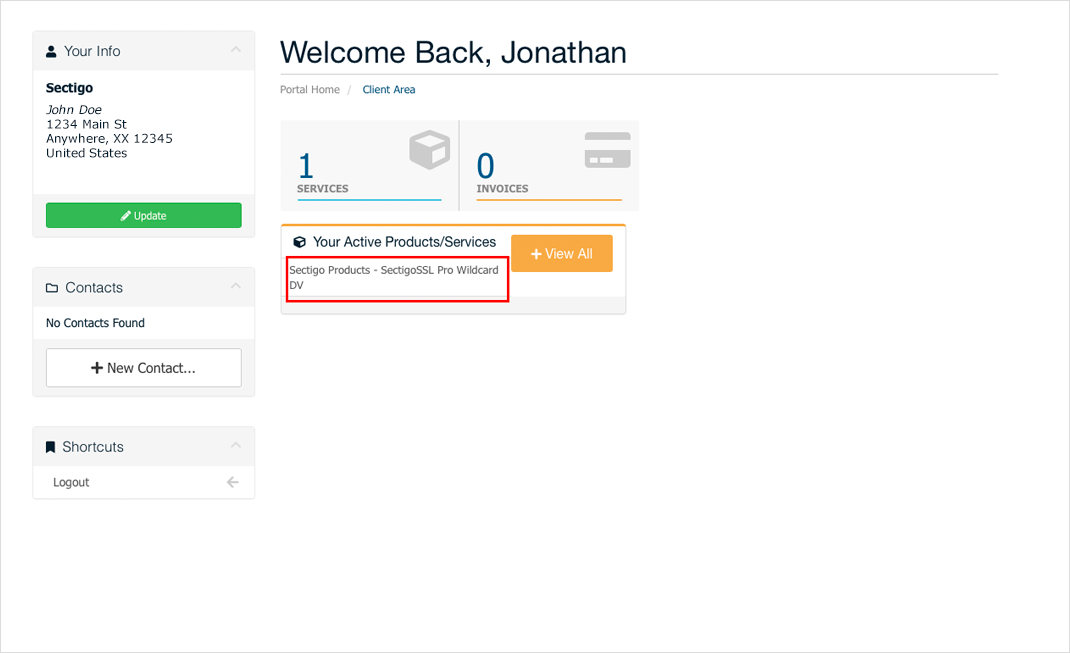
3. Select the Sectigo Web Security Platform option from the Action menu.
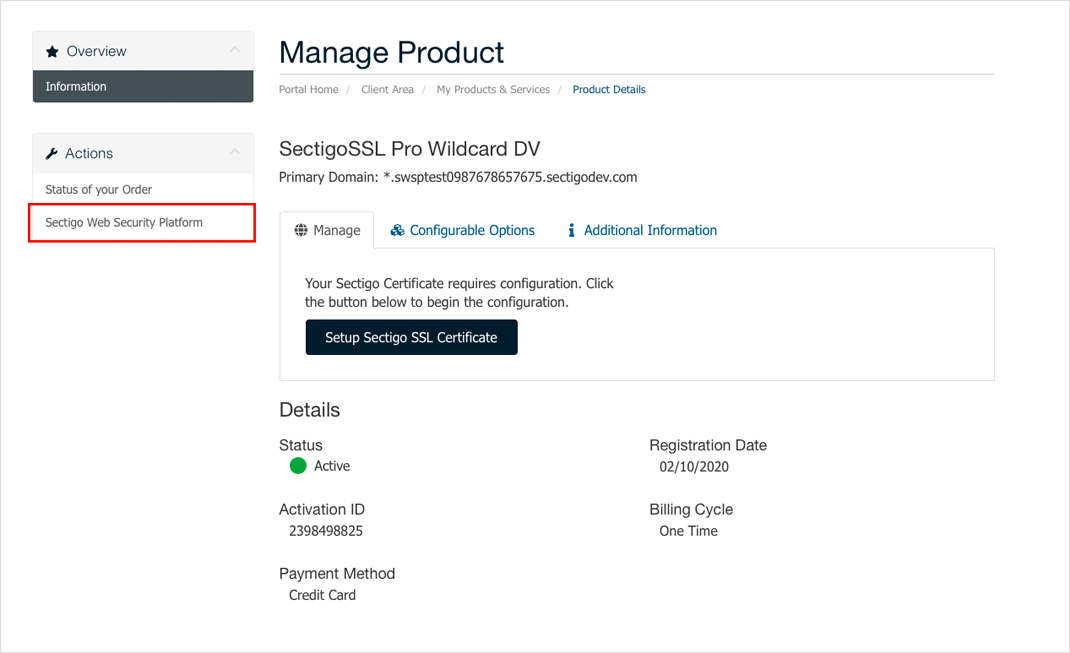
4. Choose the package you would like to upgrade to.
5. Complete the checkout process.
Thank you for choosing Sectigo for your web security needs! For assistance upgrading or managing your account, please contact our Support Team.
