Tech Documents
How to Install Certificates on H-Sphere Web Server


This article will go into detail on how to install certificates on H-Sphere Web Server.
September 25, 2018
Go to H-Sphere and perform the following:
1. Click SSL on your control panel home page.
2. Go to the Web Service page and click the Import SSL Certificate link in the SSL field.
3. Enter the certificate you received from Comodo into the upper Install Certificate based on the previously generated Certificate requestbox of the form:
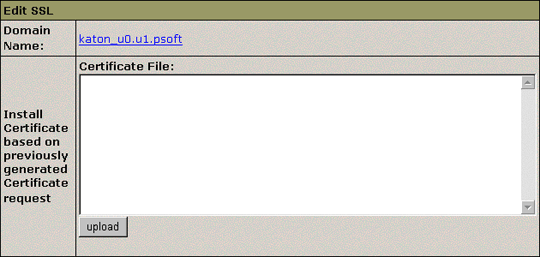
4. Click Upload.
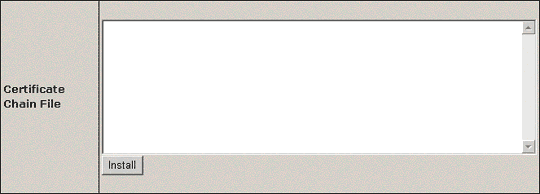
5. Enter your intermediate CA certificate into the Certificate Authority File box (for H-Sphere 2.5. Patch 6+):
6. Click Install.
Now you can use the certificate jointly with the private key you have saved.