How to Generate Certificate Signing Request on IBM Websphere


This article will go into detail on how to generate certificate signing request on IBM Websphere.
Before being able to enable SSL on WebSphere, you need to have your own certificate. This certificate can be a self-certificate for testing purpose but in any production case, you should have a certificate issued by a Trusted CA. The following steps describe how to get your own certificate.
Creating a keystore
A keystore is where your private key will be saved, in a secure way, and the certificate belongs to it. This keystore can be created either with the SUN keytool or with ikeyman a tool from IBM that is distributed with WebSphere Advanced Single Server Edition 4.0.
Starting ikeyman tool
The command to start it is:
./ikeyman.sh
Once it is started, the following screen appears:
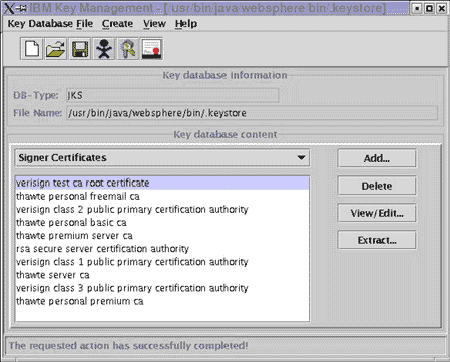
Specifying a keystore
From the main application, you can either use an existing keystore or create a new one. In the example below we want to create a new keystore that will be used only by WebSphere.
In the IBM Key Management console, select the option Key Database File/New. A dialog box will appear:
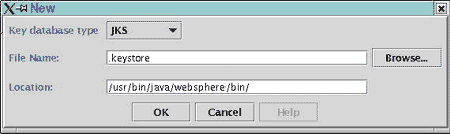
The options are:
| Option | Value |
| Key database type | JKS |
| File Name | The name of the keystore. In the example: .keystore |
| Location | The location of the keystore. In the example: /usr/bin/java/websphere/bin |
Creating a certificate request
You first need to create a certificate request before getting your certificate. The certificate request is created in Create/New SSL Certificate Request. A new dialog box will appear where you are asked to enter some information.
The options are:
... Organization name.
| Option | Value |
| Key Label | A name that identify the request in list screen. For instance, sitecert |
| Key Size | Use the default value of 2048 |
| Common Name | This is the Fully Qualified Domain Name, this is what will be in the URL after (but not including) the 'http://' and before the next '/'. Example www.mydomain.com |
| Organization Unit | The Organizational Unit. Example R&D |
| Locality | The locality of your organization. Example Manchester |
| State/Province | The province of your organization. Example Salford Quays |
| The country of your organization. Example GB | |
| Request file name | This is the name of the file where your CSR will be created. In the example: /usr/bin/java/websphere/bin/certreq.arm |
Now click on OK to generate your request. When the request is created, a key pair is also generated (a private key only stored in the keystore and a public key stored in the certificate you receive). If the request is successfully created, a dialog should inform you about it:
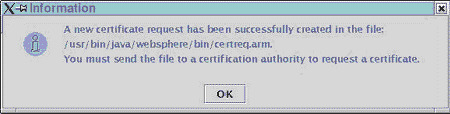
You will need the contents of this file when applying for your certificate.