Happy World Backup Day!
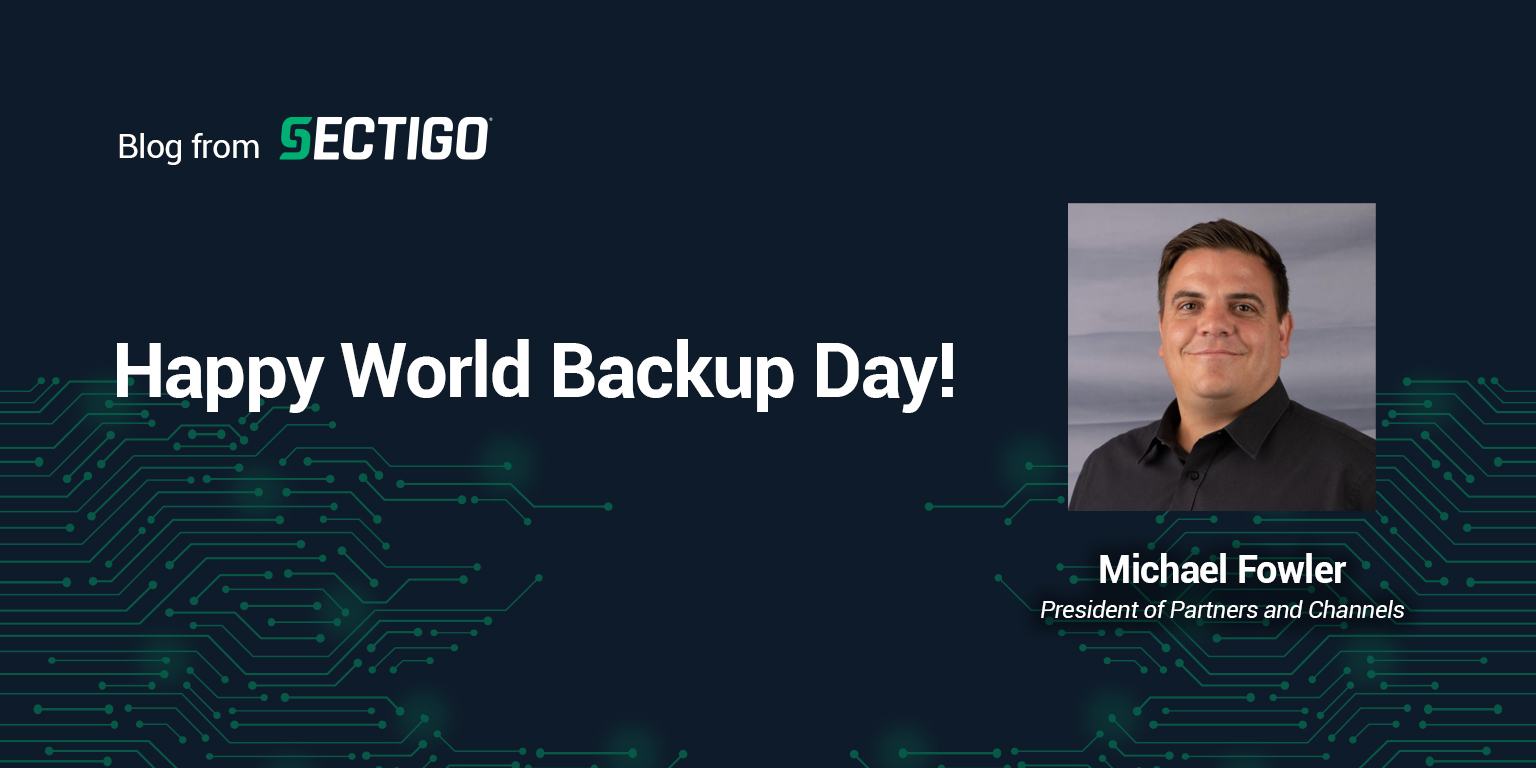
We all have suffered from losing files or databases in some way or fashion.
From situations such as a two-story cell phone drop to typing away at the keyboard and creating that magnificent document, then having your computer crash–losing your updates or data, we all want to pull our hair out and scream. So, we backup, or try to, as often as possible.
But what many businesses don’t know is that backing up your website files is just as vital for maintaining business continuity and keeping some form of online sanity.
Why Are Website Backups So Important?
Nothing offers more relief than to be able to turn back the hands of father time and restore files and databases with a moment’s notice. Just like everything else that needs to be accessible 24/7, your website is expected to be up at all hours of the day. It is in fact the lifeline to your brand. The minute that it’s unavailable, you immediately experience loss of brand power, visitor trust and even revenue. You may think a website backup is not needed, but believe it or not, all websites at some point in time will suffer from one or all of the common reasons to perform daily backups and maintain a recent version of your website.
- Crashed servers – Like any mechanical device, servers can crash due to corrupt files and data. Although most web hosting providers backup their own servers, they do not guarantee updated backup of your own personal website.
- Protection against malware and viruses – Nothing is more prominent in the news lately than the rampant effects of hidden viruses and the ways bad actors are taking sites down, redirecting traffic, and even stealing customer data without users or website owners even knowing it. Having a backup is an added way of ensuring you can minimize the risk of losing your website data to these hidden threats.
- User error – No matter how cautious we are, human error is inevitable. There is always the risk of website owners and admins accidentally clicking a wrong button and sending an important file into oblivion. With a proper file backup, there is a high possibility for your website operations to recover from human error, allowing it to resume in the shortest time possible despite the hiccups.
- Bad updates – Even if you are a great website admin and regularly perform the needed updates, sometimes they don’t go as planned. Whether it’s due to a glitch in the update itself, or incompatibility with other things on your website, having a backup file offers the peace of mind that you can quickly restore a working version with a click of a button.
- Bad actors – Many website owners who own smaller businesses or blogs assume they are not vulnerable to hackers, but this is far from the truth! Hackers use smaller websites to launch their large-scale attacks because they know these smaller sites are easier to control. So, having a backup version is an easy way to maintain a clean version of your site in case something or someone takes it down.
How to Backup Website Files
Backing up your phone contacts or that computer document is pretty easy nowadays, so why should your website be any different? There are several ways to do it, and choosing one will depend on your preference, yet keep in mind that whichever you choose, ease and consistency should be a priority.
Web hosting provider – Most web hosting services offer website backup as an included or additional service. When provided as an ‘included’ service in your hosting plan, make sure you read the fine print and are getting a backup service that is done daily for YOUR independent website. It’s great to keep everything in house, but make sure that you have a backup service that is performed daily (at a minimum) and files can be restored at your request; on-demand.
Web developer – Although it has become easy to build websites with drag-and-drop tools, many hire an independent contractor to build and maintain their sites. If you have hired someone, make sure they are performing backups consistently and can quickly and inexpensively perform a “restore” in the case of an unfortunate mishap.
Cloud-based – Leverage the power of the cloud just like you do most backed up things in your life, from photos or contacts, to documents. Utilizing a cloud solution like Sectigo Web Backup is a great way to make sure you automate the backup process. With the ability to schedule backups for a one-click restore option, this service makes it a truly set it and forget it option.
Manually save files – Maybe you’re a techie and have the time, resources and ability to do backups on your own. Creating ZIP files and storing on a separate hard drive, or even on your own computer, will always be useful.
Implementing a backup protocol should be standard practice to ensure positive website maintenance. If ever in doubt of whether you should implement backup procedures, I suggest following this mantra:
Expect the best, plan for the worst, and prepare to be surprised.
Backup now, tomorrow, the day after tomorrow, and every day – because, well, why not?
