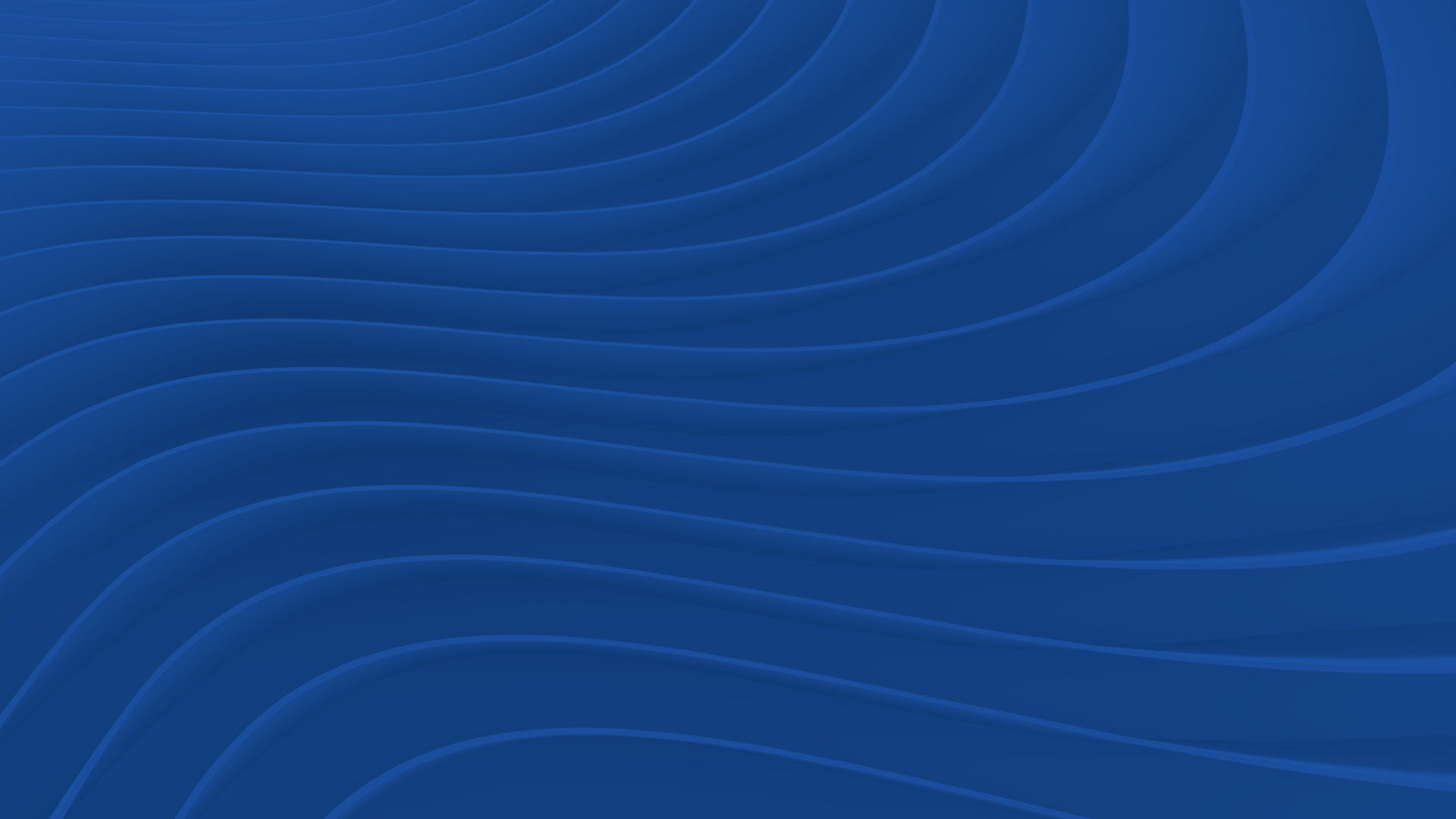Purpose-built digital certificate management for small businesses
Automate everything
Make your first installation, your last. Leverage the power of ACME (Automated Certificate Management Environment) to automate all your certificate management tasks.
Simplified deployment
Make SSL configurations easier and reduce errors with our guided, customized workflows that generate command snippets directly in the dashboard.
Business continuity
Our annual certificate subscription provides unlimited public DV certificates with automated provisioning and management, future-proofing your digital security.
Still managing certificates manually? There’s a better way
Manually managing certificates is time-consuming and a waste of resources, especially for small teams. Automating certificate workflows on one intuitive platform reduces overhead so IT teams can focus on other security-critical goals. SCM Pro's guided, automated provisioning prevents issues caused by human error. The result: no more decentralized certificate headaches.


Say goodbye to outages
Rogue certificates and unexpected certificate expirations can lead to outages. And certificate lifecycles are getting shorter, which means even more frequent outages in the horizon. Automate the issuance of new certificates, discovery of entire inventories and the renewal of all your public digital certificates to prevent downtime, reduce complexity, and gain full visibility across your certificate operations.
Simplify DV certificate management with SCM Pro certificates as a service
SCM Pro simplifies certificate validation, issuance, renewal, and revocation. Here are SCM Pro's key features:
In order to reduce blind spots and outages, our cloud-based discovery tool will automatically locate all of your public certificates, determine when they expire, and provide alert notifications—all from a single interface.
Our guided procedures and pre-coded (copy and paste) snippets not only slash SSL/TLS certificate installation time but also eliminate configuration errors to ensure uninterrupted uptime.
Harness the power of automation with ACME to automate renewals and re-use validation, lowering the risk of service outages caused by expired certificates and error-prone human operations.
With SCM Pro’s 30-day free trial, you can experience a purpose-built certificate management system and unlimited free public DV certificates with no commitments.
Clear and straightforward subscription pricing
Choose the plan that best suits your business needs.
- Standard: $10.75/month (billed annually) per domain/subdomain
Wildcard: $48.25/month (billed annually) per domain/subdomain
4 ways Sectigo helps you streamline the management of your digital certificates
Say goodbye to the old way of manually managing digital certificates. Here are the four major digital certificate management problems small businesses overcome with SCM Pro.
Manual inventory lists
Relying on spreadsheets and other disjointed methods can lead to human errors and hours of labor to remedy potential mistakes.
Eliminate blind spots
With one click, we’ll find all your public certificates, regardless of origin, delivering complete inventory visibility within a single dashboard.
Labor-intensive provisioning process
Manual provisioning can take hours for each certificate to go through steps provided by Certificate Authorities/vendors. It introduces a higher risk of oversights and misconfigurations.
Make your first install, your last
Save valuable time and resources by automating your provisioning process through SCM Pro’s ACME guided workflow, all while ensuring a worry-free experience by minimizing human errors.
Manual renewal alert setting
Setting manual reminders in individual calendars for certificate renewals causes inefficiencies and increases the likelihood of missed deadlines, potentially leading to service disruptions.
Cadenced notifications
SCM Pro automates renewal notifications at a sequenced timeframe for all relevant parties, ensuring a proactive renewal process that fits your business needs.
Dependency on individual expertise
Manual processes often rely heavily on the expertise of individual administrators. This creates a dependency on specific individuals, and knowledge transfer may become challenging, especially during staff transitions.
Simplified certificate management
SCM Pro features an intuitive interface, simplified workflows, self-service onboarding, and unified visibility, allowing fast ramp up and productivity gains even during staff transitions.
3 easy steps to unlock the power of SCM Pro for free!
Start your custom discovery scan to find all your public certificates, no matter where they’ve been hiding.
Issue free 90-day DV certificates during your trial. These are on us!
Automate the lifecycles of your public DV certificates with our ACME guided workflow.
Find your certificates now!
Get started with your FREE discovery scan. Find all your public certificates within minutes!

FAQs
Find everything you need to know about Sectigo Certificate Manager Pro.
Product
Sectigo Certificate Manager (SCM) Pro is a comprehensive certificate lifecycle management (CLM) solution designed to empower web server administrators and small and medium-sized businesses (SMBs) like yours. It eliminates the manual burdens associated with certificate management by automating the processes of issuance, installation, and renewal of digital certificates through the ACME protocol. So you can focus on growing your business while keeping your website up effortlessly.
Certificate lifecycle management (CLM) refers to the processes and practices involved in the creation, issuance, renewal, monitoring, and revocation of digital certificates. There are many tools and approaches, but some are more effective than others to meet your specific needs in ensuring the security and reliability of your online activities.
A robust security strategy is akin to a well-coordinated team, where five pillars encompassing deployment, discovery, revocation, renewal, and automation with an overarching cap of visibility, play a crucial role. SCM Pro unifies these elements into a singular, secure ecosystem, ensuring comprehensive certificate management through automation and efficiency.
- Deploy: Ensure your certificates are correctly installed and provisioned, eliminating inefficiencies.
- Discover: Maintain uptime by effortlessly tracking the location and status of all your certificates, while flagging non-compliant certificates and potential security vulnerabilities for proactive management.
- Revoke and Replace: Address vulnerabilities promptly by revoking and replacing existing certificates, ensuring business continuity.
- Renew: Steer clear of outages by timely renewing certificates before expiry, seamlessly managing the renewal process across various platforms to prevent any delays.
- Integration: Streamline complexity by consolidating multiple vendors into one cohesive solution, ensuring compatibility with your business ecosystem without any service downtime.
- Visibility: Safeguard against security risks and breaches by maintaining compliance and regulatory standards, enhancing planning, reporting, and auditing for comprehensive visibility throughout your certificate lifecycle.
Managing certificates across multiple tools is inefficient even with diligent documentation. Manual certificate management processes are time-consuming and can lead to overlooked expirations and potential outages. As certificate lifespans continue to get shorter, more and more organizations have chosen to automate their certificates to prevent downtime, reduce complexity, and gain full visibility across their certificate operations.
If your SSL certificate expires, it could cause disruptions to your website, trigger alarming browser warnings for your visitors, and potentially harm the trust they have in your business. Utilizing an automated Certificate Lifecycle Management (CLM) tool like SCM Pro can be a game-changer – it provides full visibility into your certificate status, helping you detect any potential issues including rogue certificates early on. So, be sure to monitor your SSL certificates regularly and renew them before they expire to keep your online presence secure and reliable.
A rogue certificate is like a wolf in sheep's clothing: it appears legitimate and trustworthy because it's issued by a respected Certificate Authority (CA), but it's actually in the wrong hands or compromised. Hackers use these certificates to sneak into your system, posing as someone they're not, all to get their hands on your sensitive data and access your networks for malicious purposes.
But fear not! The secret to uncovering these tricky certificates is having complete visibility. And that's exactly what SCM Pro is here for, and more! With SCM Pro, you'll have unlimited free discovery scans and receive instant alerts about any possible threats, ensuring your business stays secure 24/7.
You'll no longer need to spend hours on tedious manual renewal processes. Thanks to SCM Pro's seamless automation protocol via ACME, SSL certificate renewal and installation can take as little as seconds, giving you extra time for a coffee break. And don't worry – if you prefer manual renewal, SCM Pro still gives you the freedom to opt for the method that works best for you with an intuitive workflow.
SCM Pro unifies actions under each stage of CLM into a singular, secure ecosystem, ensuring comprehensive certificate management through automation and efficiency. It streamlines certificate lifecycle management through the automation of tasks such as continuous provisioning and renewals, monitoring alerts, reusable validations through ACME, one-click bulk replacements or revocations. With SCM Pro, you can stay on top of your business’ certificate needs effortlessly, saving time and resources.
Automating your digital certificate management with SCM Pro overcomes common challenges, tailored for time-constrained teams:
- Know what you have and eliminate blind spots: Identifying all your public certificates is like finding a needle in a haystack. One-click with SCM Pro discovers all public certificates, regardless of origin, in a single pane of glass.
- Minimize tedious IT tasks: Manual provisioning is time-consuming and error prone. SCM Pro automation ensures your first installation is your last, saving time and resources while minimizing errors.
- Remain vigilant of upcoming expirations: Tracking certificate renewals is challenging. SCM Pro allows you to set up notifications and automates renewal alerts at customizable intervals, reducing lapses and security risks.
- Simplify complexity: Certificate management complexities impact productivity. SCM Pro's intuitive interface and step-by-step guides ensure ease of use, fostering productivity even during staff transitions.
SCM Pro is tailored for web server admins of any sized business from small, medium to even larger businesses who face the daunting task of keeping up with digital certificates and website uptime.
With SCM Pro’s intuitive platform and single pane of glass, server admins can seamlessly discover, provision, renew, and monitor certificates all in one place, automating certificate management and saving valuable resources and time.
For more complex and custom-fit requirements, get in touch for a custom recommendation.
Essentially the main reason is that with SCM Pro and its certificates as a service model you are closer to having a continuous SSL environment. Here are four main reasons for SCM Pro:
- Find and track all your digital certificates
- Simplify IT tasks associated with certificate management
- Automate everything from issuance to renewal and beyond
- Future proof digital certificate uptime
With SCM Pro you can:
- Discover: Find all your public certificates in seconds
- Manage on autopilot: Fully automate all DV certificate tasks via ACME
- Intuitive and guided workflows: Step by step guides make it easier to eliminate IT burdens
- Certificates as a Service: Continuously issue free 90-day DV certificates per domain with no commitments
- One time validation: Re-use previously verified domain name to save time and effort
SCM Pro has CLM capabilities, like discovery tool and automation, that you would find in those made for enterprise organizations and yet it is purpose-built for resource-strapped small to medium-sized organizations. It is easy to use reducing time in learning a new tool, offers free unlimited continuous DV certificates per domain, and is backed by a certificate authority.
Sectigo is a trusted public Certificate Authority (CA), undergoing mandatory audits like Webtrust to ensure the robust compliance and security of its products. SCM Pro, the latest offering from Sectigo, simplifies certificate management by offering automation, alerts, and insights all in one platform.
SCM Pro is designed to cater to diverse needs regardless of their size or industry who face the daunting task of keeping up with digital certificates and website uptime. Whether you're a small startup or a growing enterprise, Sectigo can offer customizable solutions to fit your specific requirements. It can scale with your business, ensuring that you always have the tools you need to manage your certificate lifecycles effectively. For more complex and custom-fit requirements, get in touch for a custom recommendation.
Being backed by Sectigo, a trusted public Certificate Authority (CA) that follows stringent industry standards and mandatory audits like Webtrust, SCM Pro, and the DV certificates it issues ensures robust compliance.
SCM Pro provides features like automated alerts, configurable reporting, and continuous monitoring, enabling you to maintain a proactive compliance posture. Our audit log reports make it easy for you to adhere to industry regulations and standards.
Getting started
Try it out for yourself with our 30-day FREE trial here, no strings attached, and no credit card needed! We'll even throw in free 90-day DV certificates for each of your domains to get you started smoothly. When the time comes to make the move, you can choose from one of our straightforward subscription plans, which puts you in control by allowing you to select the one that best suits your requirements. Give SCM Pro a try risk-free today and experience how it can enhance your business efficiency immediately!
With SCM Pro, getting started is simple! Without having to wait for sales support, sign up for a free 30-day trial then simply create an account, and utilize our simple self-onboarding procedure to get started with SCM Pro right away by issuing a free DV certificate or starting a scan to locate all public certificates. And guess what? No credit card is required! It's completely risk-free, giving you the chance to experience firsthand how SCM Pro can automate your certificate management effortlessly.
Absolutely! With SCM Pro's trial, you can manage up to 5 Fully Qualified Domain Names (FQDNs). Additionally, you'll have access to an unlimited number of 90-day free public DV SSL certificates covering these domains. It's a great opportunity to explore and secure your online presence hassle-free.
You can continue to access your SCM Pro dashboard with limited capabilities after your trial time has ended, but all automated capabilities and alerts will have been suspended. In accordance with CAB Forum baseline standards, you will still be able to view and revoke any certifications issued during your trial term and listed within your SCM Pro dashboard. However, you won't be able to create new certificates or add new domains. To keep enjoying all the benefits of SCM Pro, simply click on 'Upgrade' in the header menu to transition to a paid plan.
Your 30-day trial term starts the day you sign up for the trial. Therefore, we recommend getting started by creating your account and diving right into SCM Pro management features from day one. However, if you're enjoying SCM Pro, you can upgrade to a paid plan that fits your needs at any point during and after the trial. This way, you can continue benefiting from all the features SCM Pro has to offer.
If you decide to end your trial, you don't need to act as it will expire at the end of the 30 days, automatically disabling all core automated functionality.
Billing/ Plans
After the trial period, you can easily upgrade your plan by going into your SCM Pro trial account and selecting the 'Upgrade' option from the top menu. We’ll take you through the simple upgrade process, but should you need extra help, our team is available to help.
Monthly Plan Benefits | Annual Plan Benefits |
|
|
Monthly Subscription (billed monthly) | Annual Subscription (billed annually) |
|
|
In order to align with digital certificate life terms, SCM Pro plans come in two flavors, either monthly (30-day cycles) or yearly (12-month cycles). For this reason, we are unable to offer partial refunds by pro rating any billing cancellations. For SCM pro to automate the management for the proper certificate life term, we advise you to select the plan that best suits your needs.
Keep in mind, that at this time once you cancel your subscription, you can't reinstate it. So, please be cautious not to cancel accidentally. For more details, check out our Knowledge Base. If you need further assistance, feel free to get in touch with our team for assistance.
Yes, you can create a new account after your current subscription expires. However, please note that you cannot use the same email address. Our system links all your account details and data to your login email, so we need to keep things separate. If you require additional assistance, our team is here to help you out.
We calculate the subscription fees based on your domain and subdomain needs. The pricing is also reflective of your plan term (monthly vs yearly):
Monthly Subscription (billed monthly) | Annual Subscription (billed annually) |
|
|
The total cost depends on the number of Fully Qualified Domain Names (FQDNs) and wildcards you require.
Adding new domains to your subscription is easy! Simply go to the Manage > Domains page and add them there. The fee will be prorated against the remaining time on your current plan, and you will only be charged for the additional domains.
You can issue as many Sectigo public (90-day term) DV SSL certificates for the purchased domains as necessary during your trial 30-day period. If you're on a monthly paid subscription, you can also generate an unlimited amount of 90-day DV SSL certificates if your paid plan is active. However, if you opt for an annual subscription, you have the flexibility to issue an unlimited amount of either 90-day or 1-year DV SSL certificates for your domains.
With a monthly subscription, you can only issue an unlimited amount of Sectigo 90-day public SSL certificates per domain. The one-year public DV SSL certificates are exclusively available for those with the annual subscription plan.
Choosing between a FQDN and a wildcard domain subscription depends on your website's structure and needs. It's worth noting that www.example.com and example.com are counted as one domain, not two.
Here's a simple breakdown:
- Fully Qualified Domain Name (FQDN): If you have a single website or service with just one main address, like www.example.com or my.www.example.com, then an FQDN subscription is perfect for you. It's like having one key for one door – simple and straightforward.
- Wildcard Domain: A wildcard domain is used to protect multiple sub-domains underneath it. Imagine your website as a big house with different rooms for blogs, shops, or support sections. Now, let's say you have domains like store.example.com and www.example.com. Instead of managing each door separately, a wildcard domain like *.example.com acts like a master key, unlocking all the doors at once, making it easier for you to manage everything under one roof.
- Log in to SCM Pro
- On the left-hand side navigation panel, click on "Settings" and then select "Billing".
- In the billing window, find and click on “Change for Payment Method”.
- Follow the instructions and click "Submit" when you are done.